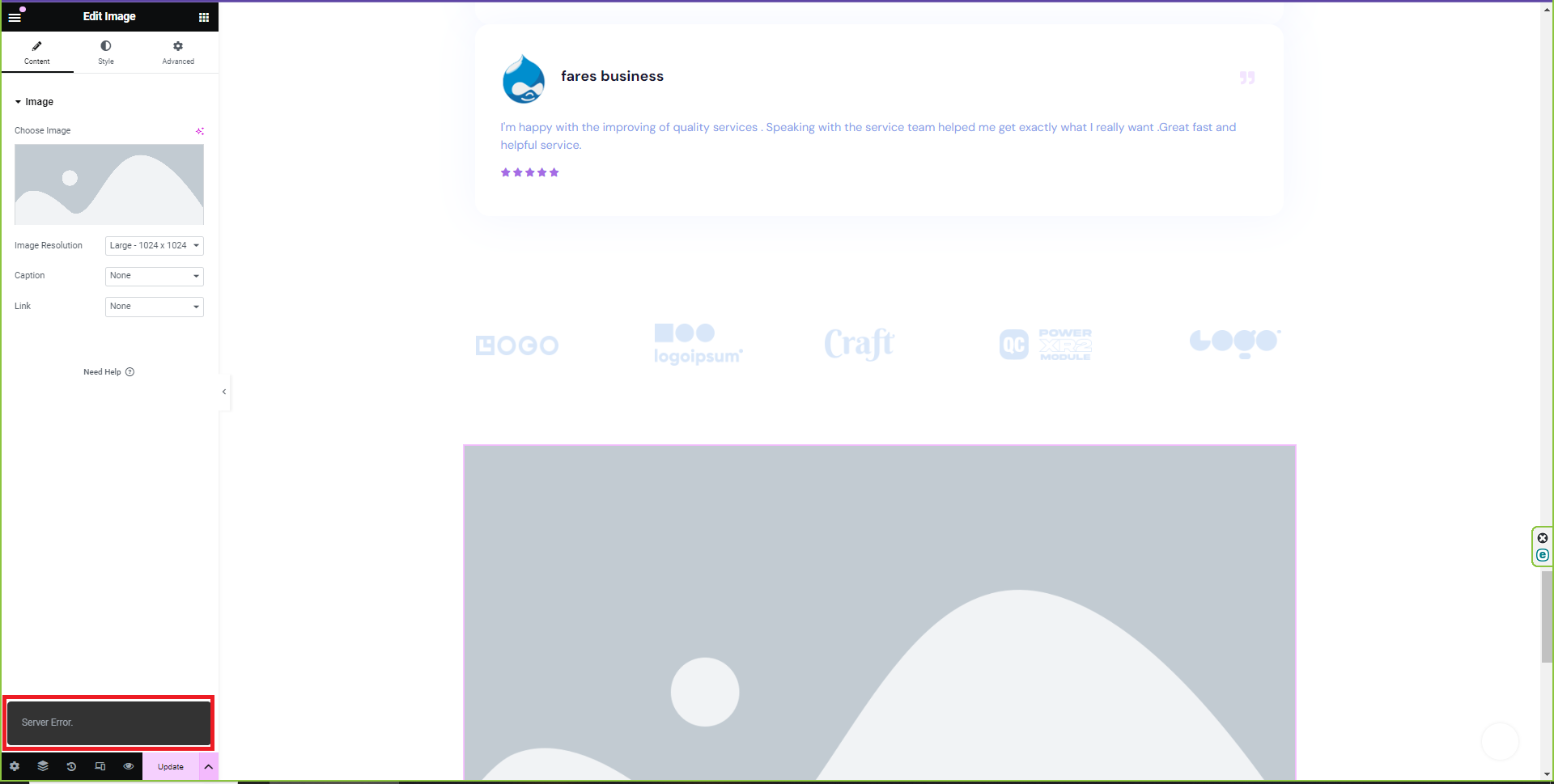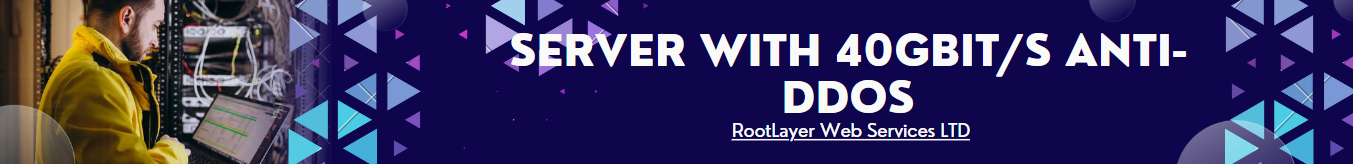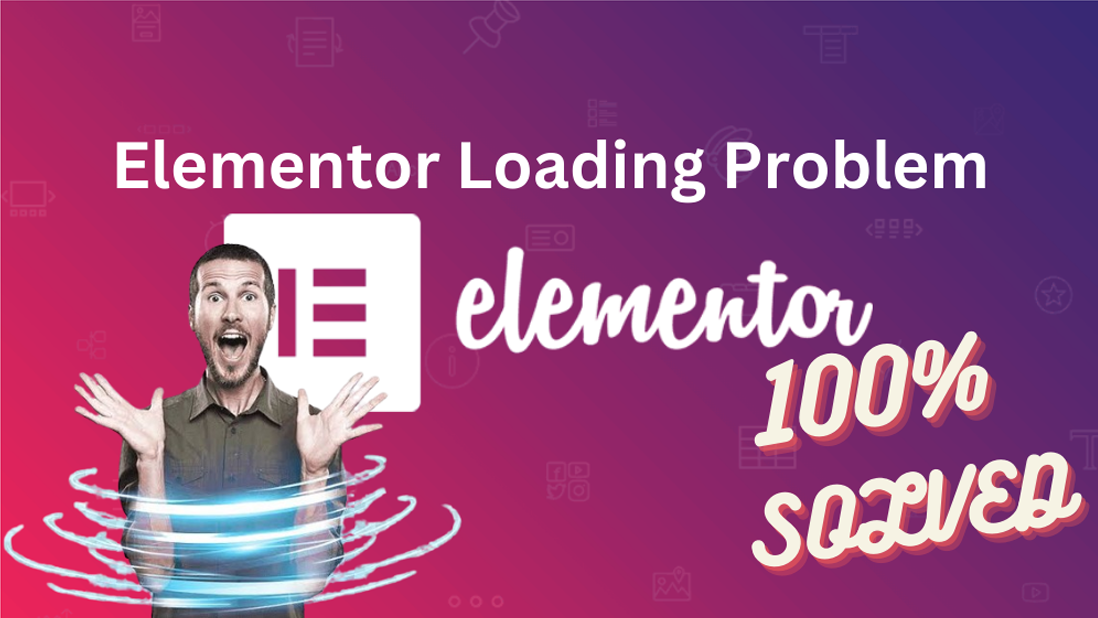
How to solve the problem of Elementor loading in WordPress? Simple and 100% Solved Elementor loading Problem
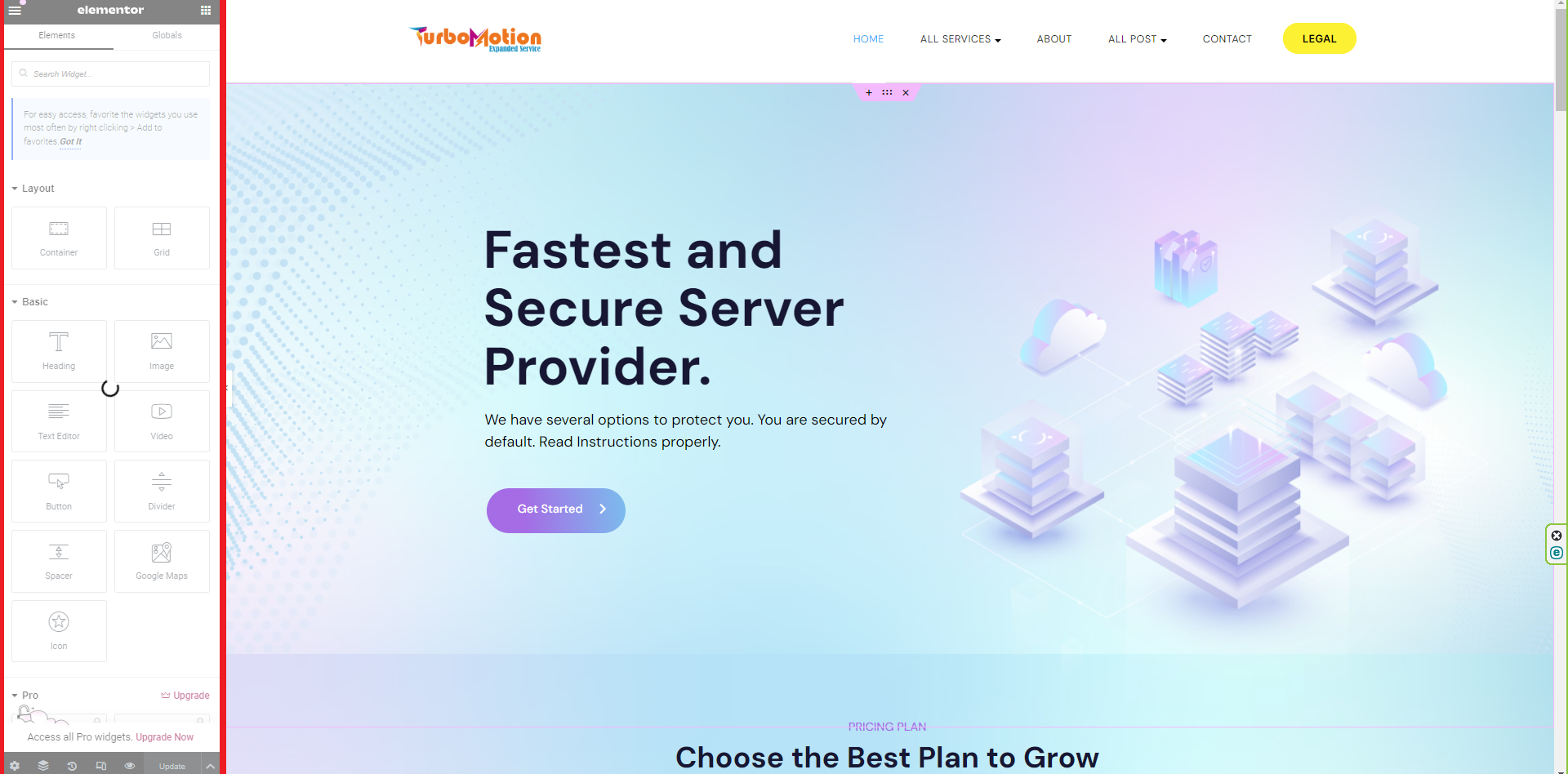
1. Click The Mouse Right Button And Click “INSPECT”.
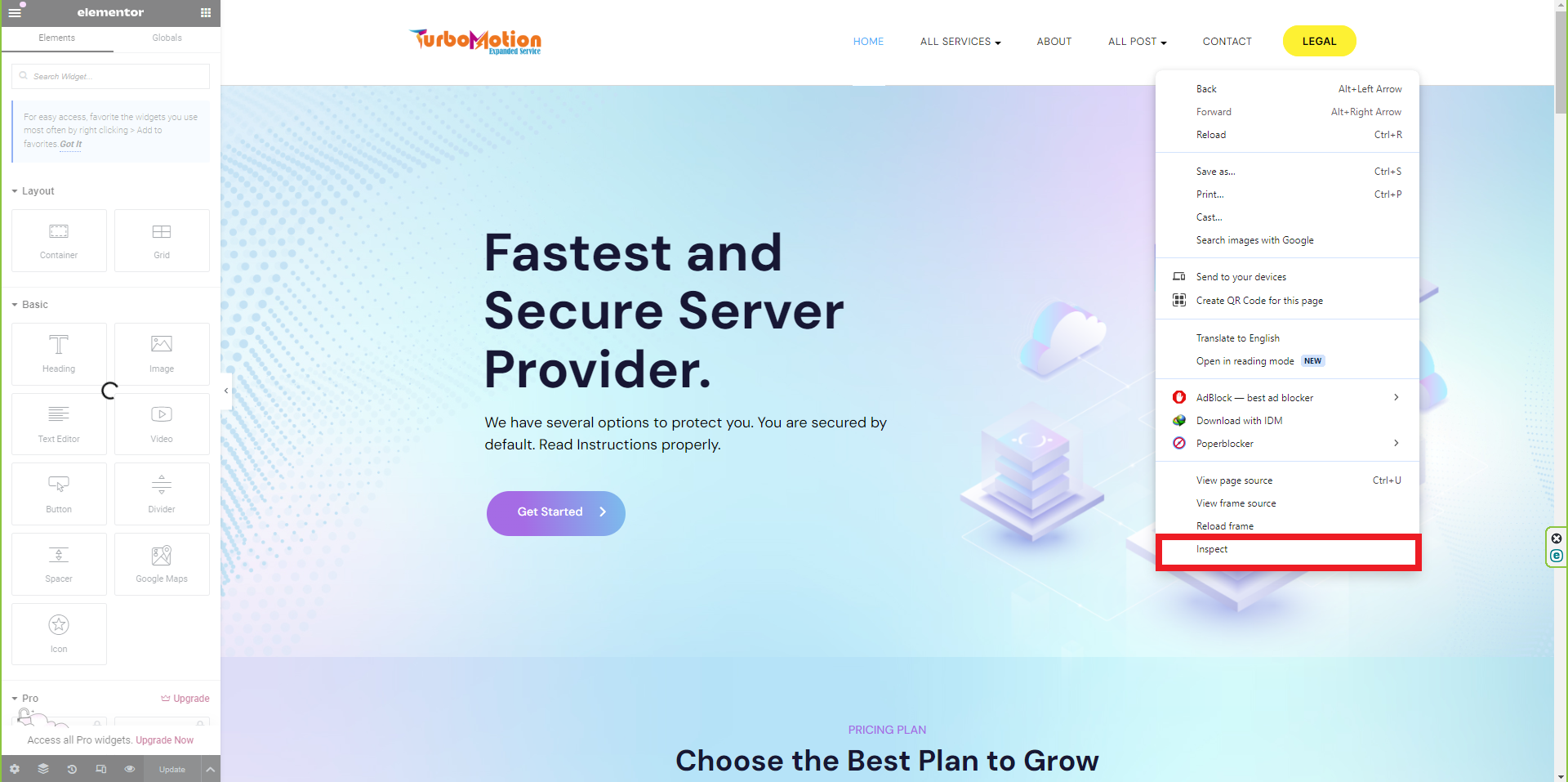
2. Click On The Point Shown In The Image.
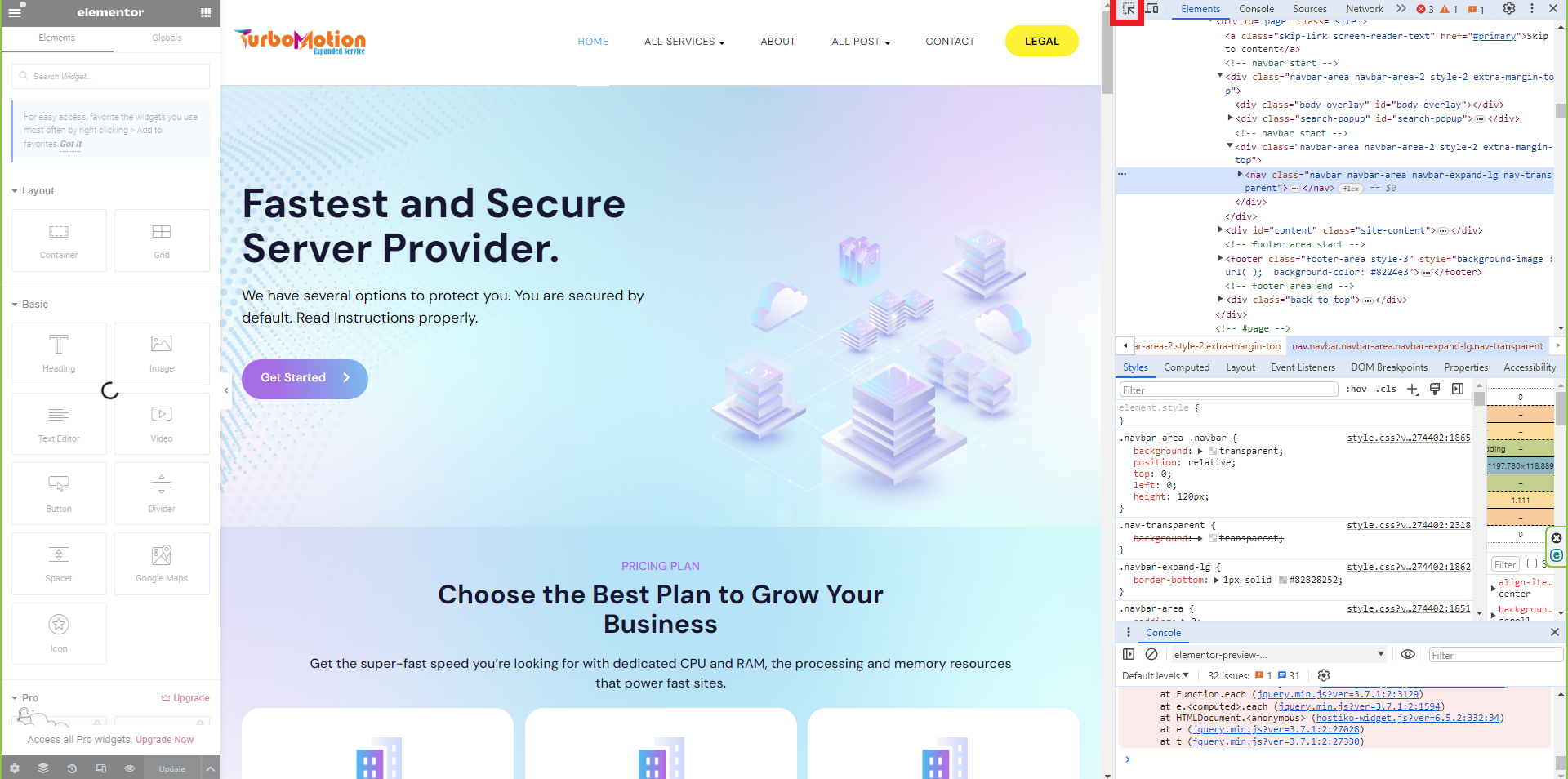
3. Click The Mouse Where Elementor Is Having Loading Problems.

4. In The Picture, You Can See The Link Related To The Loading Problem.
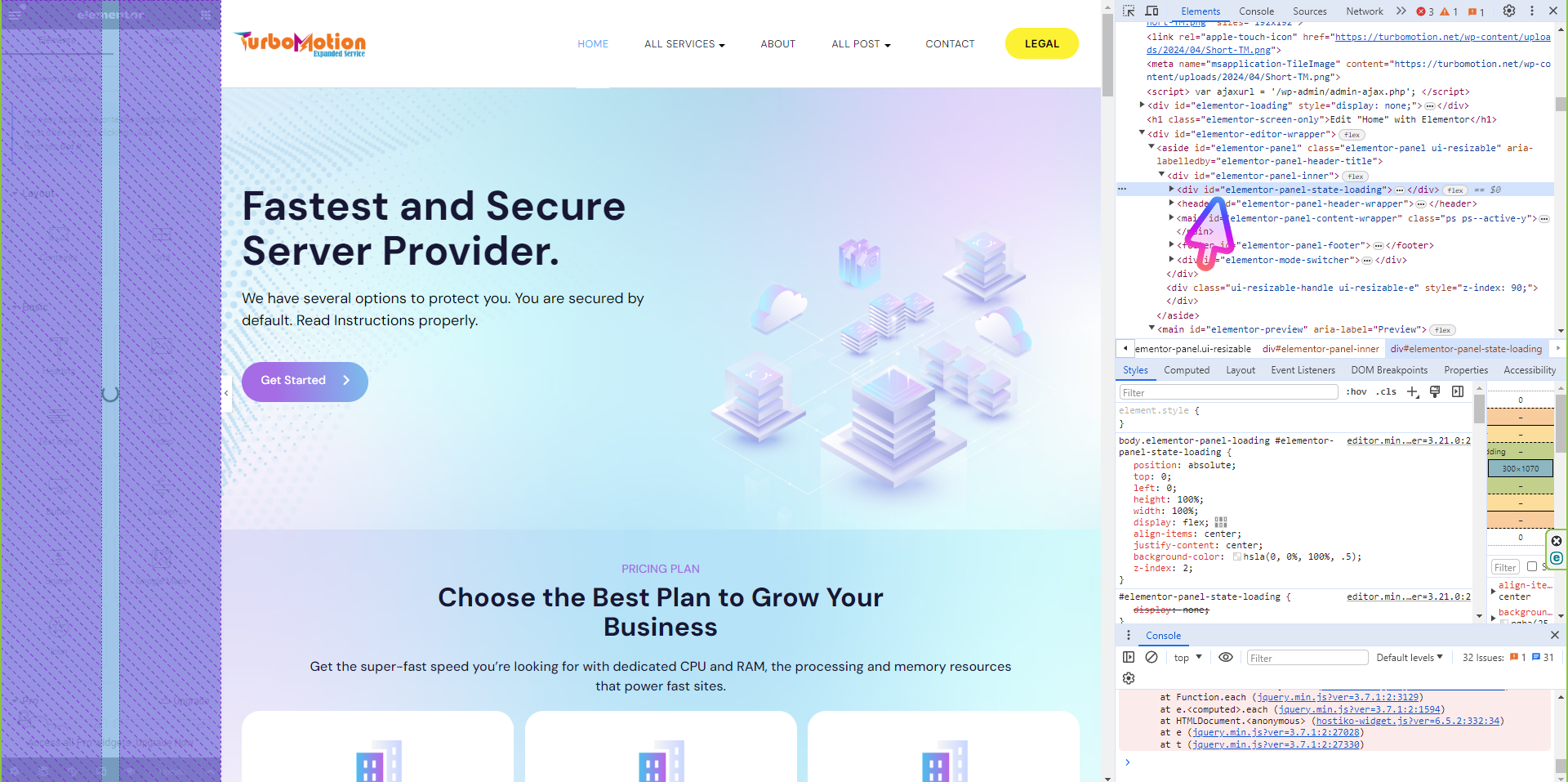
5. Now Simply Click The Delete Button From The Keyboard.
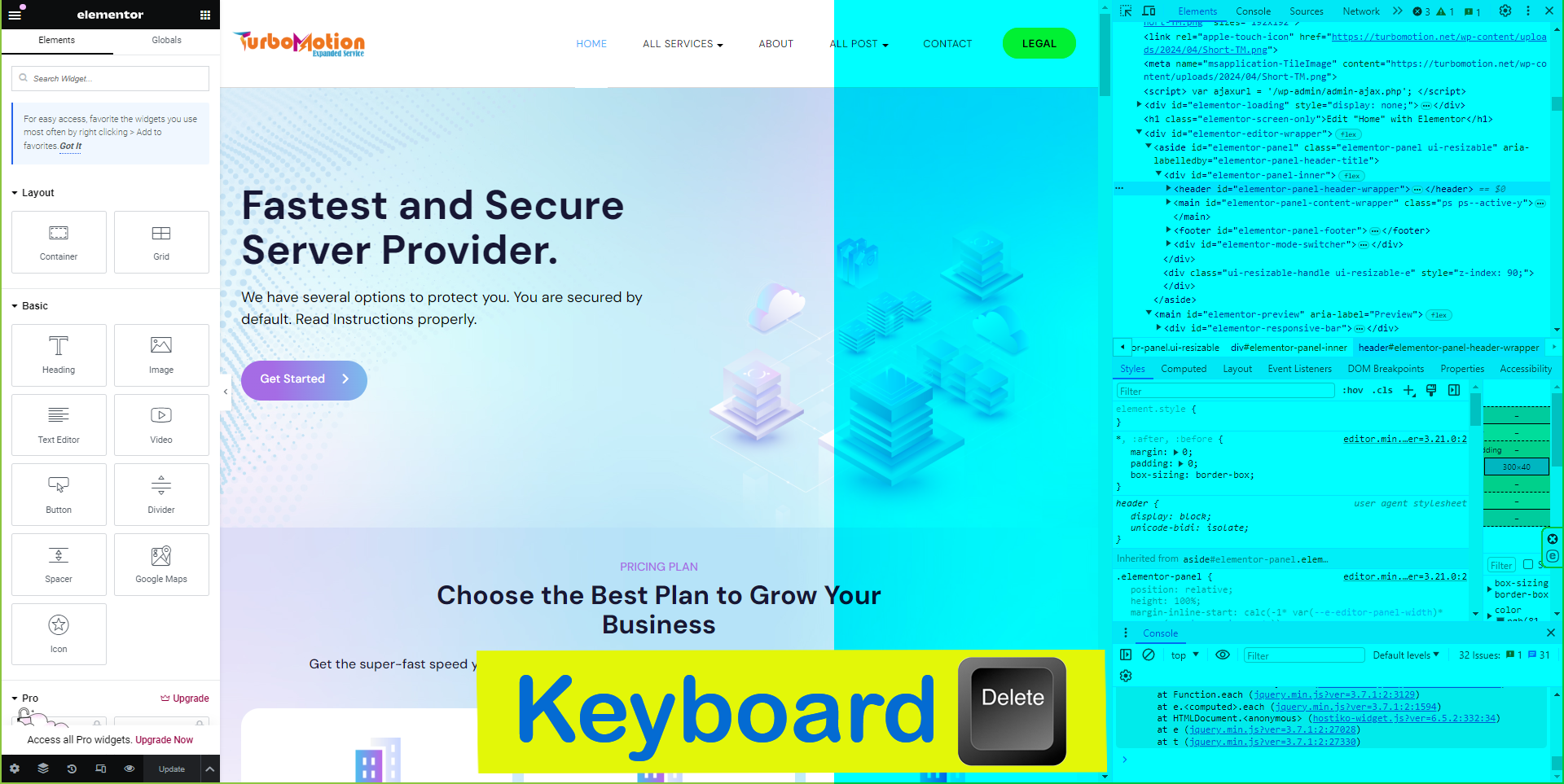
Now You Can Use Your Elementor As Normal Without Any Problem 🎉🎉🎉🎉🎉.
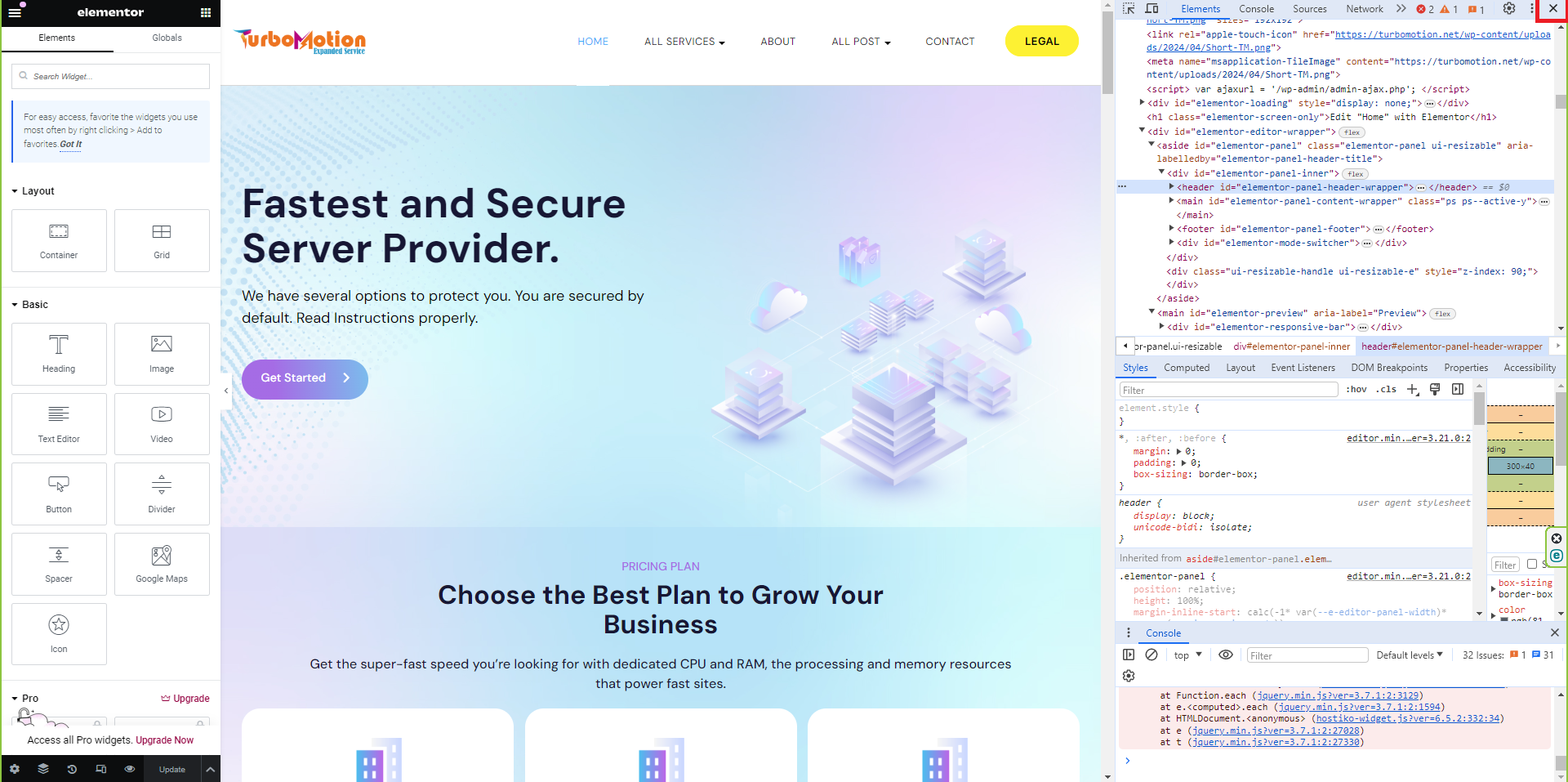
After Working In Elementor When You Save You Will See An Error Called “Server Error“. ✋✋ Don’t Worry It Will Only Show But Will Be Saved. You Can Reload Your Website And See It Saved.