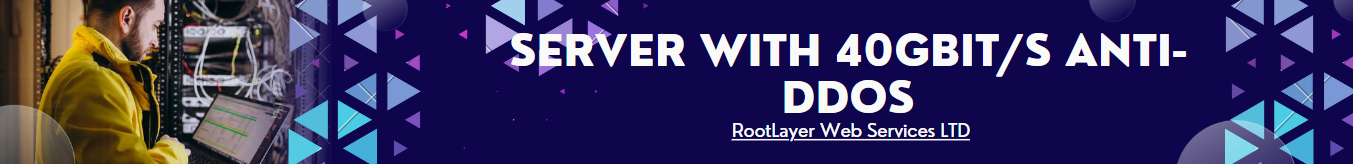How do you monitor and maintain server performance?
Boost your server’s performance like a pro!
Introduction:
A. Importance of server performance monitoring
B. Overview of server performance metrics
Setting Up Monitoring Tools:
A. Choosing the right monitoring tool
1. Open-source vs. commercial tools
2. Key features to consider
B. Installation and configuration process
1. Installing monitoring agents
2. Configuring alerts and notifications
Monitoring Key Performance Indicators (KPIs):
A. CPU Utilization
1. Understanding CPU usage patterns
2. Identifying CPU bottlenecks
B. Memory Usage
1. Monitoring RAM and swap usage
2. Analyzing memory leaks
C. Disk I/O
1. Monitoring disk read/write operations
2. Detecting disk latency issues
D. Network Traffic
1. Monitoring inbound and outbound traffic
2. Identifying network congestion
Analyzing Performance Trends:
A. Historical data analysis
1. Tracking performance over time
2. Identifying long-term trends
B. Seasonal variations and workload spikes
1. Understanding the impact of workload fluctuations
2. Planning for scalability and resource allocation
Capacity Planning and Optimization:
A. Estimating resource requirements
1. Predicting future growth
2. Scaling infrastructure accordingly
B. Performance tuning
1. Optimizing server configurations
2. Fine-tuning application settings
Security Considerations:
A. Monitoring for security threats
1. Identifying unusual activity
2. Implementing intrusion detection systems
B. Protecting sensitive data
1. Encryption and access controls
2. Regular security audits
Automation and Remediation:
A. Automated response to performance issues
1. Implementing self-healing systems
2. Scripting for proactive maintenance
B. Remediation strategies
1. Troubleshooting common problems
2. Implementing preventive measures
Continuous Improvement:
A. Regular review and optimization
1. Conducting performance audits
2. Iterative improvement processes
B. Staying updated with new technologies
1. Incorporating advancements in monitoring tools
2. Adopting best practices in server management
Conclusion:
A. Recap of the importance of server performance monitoring
B. Final thoughts on maintaining optimal server performance
How do you monitor and maintain server performance?
In today’s digital age, where businesses rely heavily on online services and applications, the performance of servers is critical to ensure smooth operations and customer satisfaction. In this article, we’ll explore how to effectively monitor and maintain server performance to keep systems running efficiently.
Introduction
Server performance monitoring is crucial for any organization that relies on its IT infrastructure. It involves tracking various metrics to ensure that servers are operating within acceptable parameters and identifying potential issues before they impact users.
A. Importance of server performance monitoring
Monitoring server performance allows businesses to:
- Ensure optimal performance of applications and services.
- Detect and resolve issues before they escalate into major problems.
- Plan for future capacity and resource requirements.
B. Overview of server performance metrics
Key performance indicators (KPIs) for server performance include:
- CPU utilization
- Memory usage
- Disk I/O
- Network traffic
Setting Up Monitoring Tools
Choosing the right monitoring tool is crucial for effective server performance management.
A. Choosing the right monitoring tool
- Open-source vs. commercial tools
- Open-source tools offer flexibility and cost savings but may lack certain features.
- Commercial tools support comprehensive solutions but come at a price.
- Key features to consider
- Real-time monitoring
- Customizable alerts and notifications
- Historical data analysis
B. Installation and configuration process
- Installing monitoring agents
- Deploying agents on servers to collect performance data.
- Ensuring compatibility with different operating systems and environments.
- Configuring alerts and notifications
- Setting up thresholds for performance metrics.
- Establishing notification channels for alerting system administrators.
Monitoring Key Performance Indicators (KPIs)
A. CPU Utilization
- Understanding CPU usage patterns
- Monitoring CPU usage over time to identify trends.
- Analyzing peak usage periods and idle times.
- Identifying CPU bottlenecks
- Investigating processes consuming excessive CPU resources.
- Optimizing resource-intensive tasks.
B. Memory Usage
- Monitoring RAM and swap usage
- Tracking memory usage to prevent resource exhaustion.
- Configuring swap space to handle memory overflow.
- Analyzing memory leaks
- Identifying applications with memory leaks.
- Implementing fixes or patches to address memory leaks.
C. Disk I/O
- Monitoring disk read/write operations
- Measuring disk I/O throughput and latency.
- Detecting disk bottlenecks affecting performance.
- Detecting disk latency issues
- Investigating high disk response times.
- Optimizing disk usage and storage configurations.
D. Network Traffic
- Monitoring inbound and outbound traffic
- Analyzing network throughput and packet loss.
- Identifying bandwidth bottlenecks and congestion points.
- Identifying network congestion
- Using tools like packet analyzers to pinpoint congestion sources.
- Optimizing network infrastructure to alleviate congestion.
Analyzing Performance Trends
A. Historical data analysis
- Tracking performance over time
- Storing historical performance data for trend analysis.
- Identifying patterns and anomalies in performance metrics.
- Identifying long-term trends
- Forecasting future performance based on historical data.
- Planning for capacity upgrades or optimizations.
B. Seasonal variations and workload spikes
- Understanding the impact of workload fluctuations
- Analyzing seasonal trends and peak usage periods.
- Scaling resources to accommodate fluctuating workloads.
- Planning for scalability and resource allocation
- Implementing auto-scaling mechanisms to handle workload spikes.
- Allocating resources efficiently to meet demand.
Capacity Planning and Optimization
A. Estimating resource requirements
- Predicting future growth
- Considering business expansion plans and market trends.
- Forecasting resource demand based on projected growth.
- Scaling infrastructure accordingly
- Upgrading hardware or provisioning additional servers as needed.
- Leveraging cloud services for flexible scaling options.
B. Performance tuning
- Optimizing server configurations
- Fine-tuning kernel parameters and system settings.
- Tweaking application configurations for better performance.
- Fine-tuning application settings
- Optimizing database queries and application code.
- Implementing caching mechanisms to reduce resource usage.
Security Considerations
A. Monitoring for security threats
- Identifying unusual activity
- Monitoring for unauthorized access attempts and suspicious behavior.
- Setting up intrusion detection systems (IDS) to detect potential threats.
- Implementing intrusion detection systems
- Configuring IDS to analyze network traffic and detect anomalies.
- Responding promptly to security incidents to mitigate risks.
B. Protecting sensitive data
- Encryption and access controls
- Encrypting data in transit and at rest to protect confidentiality.
- Implementing role-based access controls (RBAC) to restrict access to sensitive information.
- Regular security audits
- Conducting periodic security assessments and penetration tests.
- Addressing vulnerabilities and weaknesses to maintain a secure environment.
Automation and Remediation
A. Automated response to performance issues
- Implementing self-healing systems
- Setting up automated scripts to detect and remediate performance issues.
- Implementing auto-scaling mechanisms to handle increased demand.
- Scripting for proactive maintenance
- Automating routine tasks such as system updates and patch management.
- Creating scripts to identify and fix common performance issues.
B. Remediation strategies
- Troubleshooting common problems
- Documenting troubleshooting procedures for quick resolution of issues.
- Establishing escalation paths for complex problems requiring further investigation.
- Implementing preventive measures
- Proactively addressing potential issues to prevent downtime.
- Conducting regular maintenance tasks to keep systems healthy.
Continuous Improvement
A. Regular review and optimization
- Conducting performance audits
- Reviewing monitoring data to identify areas for improvement.
- Implementing optimizations based on performance analysis.
- Iterative improvement processes
- Continuously refining monitoring configurations and alerting thresholds.
- Soliciting feedback from system administrators and end-users for further improvements.
B. Staying updated with new technologies
- Incorporating advancements in monitoring tools
- Keeping abreast of new features and updates in monitoring software.
- Evaluating new tools and technologies for potential adoption.
- Adopting best practices in server management
- Following industry standards and guidelines for server maintenance.
- Participating in training and certifications to stay current with best practices.
Conclusion
Effective server performance monitoring and maintenance are essential for ensuring the reliability and availability of IT infrastructure. By implementing robust monitoring tools, analyzing performance metrics, and following best practices for optimization and security, organizations can minimize downtime and deliver a seamless user experience. Regular review and continuous improvement efforts are key to staying ahead of potential issues and maintaining optimal server performance in the long run.