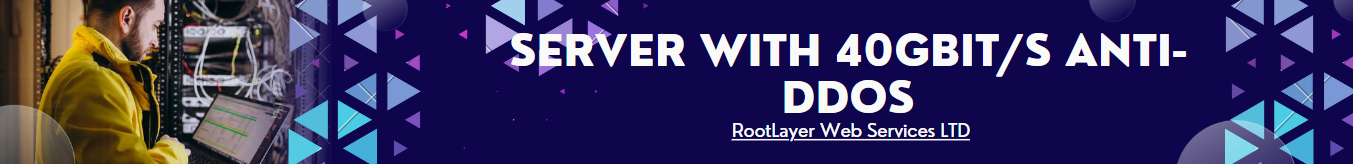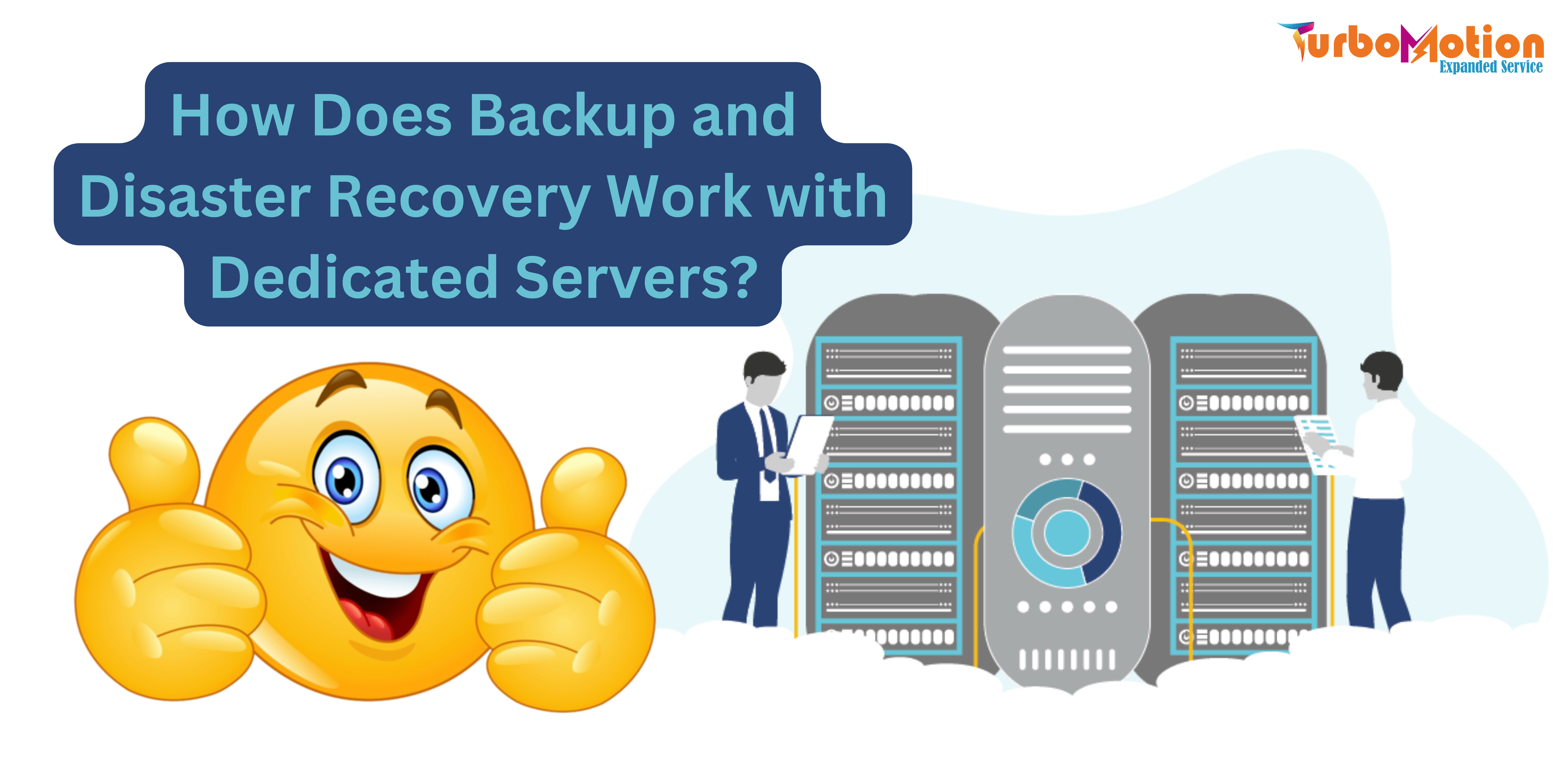
How Does Backup and Disaster Recovery Work with Dedicated Servers?
In today’s fast-paced digital world, businesses cannot afford prolonged downtime or data loss. The importance of robust backup and disaster recovery solutions for dedicated servers cannot be overstated. Whether it’s due to hardware failures, cyber-attacks, or natural disasters, being prepared with a solid strategy can save businesses from catastrophic data loss and financial setbacks.
Introduction to Backup and Disaster Recovery
Before delving into the specifics of how does backup and disaster recovery work with dedicated servers, it’s crucial to understand the fundamental concepts. Backup involves creating copies of data that can be restored in case the original data is lost or corrupted. Disaster recovery (DR) refers to the strategies and processes implemented to restore IT systems and data to full functionality after a disaster occurs.
Importance of Backup and Disaster Recovery for Dedicated Servers
Dedicated servers, unlike shared hosting environments, are used exclusively by a single organization. This provides greater control, customization, and performance benefits. However, with this control comes the responsibility to ensure that data is protected. Dedicated servers often host critical business applications and sensitive data, making robust backup and disaster recovery strategies essential.
Key Components of Backup Strategies
- Full Backups
- Full backups create a complete copy of all data stored on the server. These backups are comprehensive, ensuring that every bit of data is saved. However, they can be time-consuming and require substantial storage space.
- Advantages: Simplifies the restoration process since all data is in one backup set.
- Disadvantages: Time-consuming and storage-intensive.
- Incremental Backups
- Incremental backups only capture changes made since the last backup, whether full or incremental. This method is more storage-efficient and faster than full backups.
- Advantages: Efficient use of storage space and quicker backup times.
- Disadvantages: Restoration requires the last full backup and all subsequent incremental backups.
- Differential Backups
- Differential backups capture all changes made since the last full backup. This strikes a balance between full and incremental backups.
- Advantages: Faster restoration than incremental backups as only the last full and most recent differential backups are needed.
- Disadvantages: Can become progressively larger and more time-consuming over time.
- Snapshot Backups
- Snapshots are point-in-time images of the server’s data. These can be quickly created and restored, making them ideal for minimizing downtime.
- Advantages: Quick to create and restore.
- Disadvantages: Can consume significant storage space if data changes frequently.
Best Practices for Backup
- Automate Backup Processes
- Automated backups ensure regular, consistent backup creation without the need for manual intervention. This reduces the risk of human error and ensures data protection even when IT staff are unavailable.
- Use Redundant Storage Solutions
- Employing redundant storage solutions, such as RAID configurations, can protect against hardware failures. RAID arrays can continue operating even if one or more drives fail, ensuring data availability.
- Encrypt Backups
- Data encryption ensures that even if backup media are lost or stolen, the data remains secure. Strong encryption algorithms should be used to protect sensitive information.
- Regularly Test Backups
- Regular testing of backup restoration processes ensures that backups are reliable and can be restored when needed. This testing should be part of a regular maintenance schedule.
Disaster Recovery Strategies
Disaster recovery involves more than just restoring data; it encompasses the restoration of entire IT systems to ensure business continuity. Here are key components of effective disaster recovery strategies:
- Risk Assessment and Business Impact Analysis (BIA)
- Conducting a thorough risk assessment and BIA helps identify potential threats and the impact of various disaster scenarios on business operations. This information is crucial for developing a tailored disaster recovery plan.
- Develop a Comprehensive DR Plan
- A comprehensive DR plan should include detailed procedures for restoring IT systems and data, communication protocols, and roles and responsibilities of team members. The plan should be regularly updated to reflect changes in the IT environment.
- Off-site and Cloud-based DR Solutions
- Storing backups off-site or using cloud-based DR solutions can protect against site-specific disasters. Cloud-based DR solutions offer scalability and remote accessibility, making them ideal for distributed workforces.
- Regular DR Drills and Simulations
- Regularly conducting DR drills and simulations helps ensure that the DR plan is effective and that staff are familiar with their roles. These exercises can reveal gaps in the plan and provide opportunities for improvement.
Implementing Backup and Disaster Recovery with Dedicated Servers
Implementing backup and disaster recovery solutions for dedicated servers requires careful planning and execution. Here’s a step-by-step guide:
Step 1: Assess Backup and Recovery Requirements
- Identify Critical Data and Applications: Determine which data and applications are critical to business operations. This prioritization helps focus backup efforts on the most important assets.
- Define Recovery Time Objectives (RTO) and Recovery Point Objectives (RPO): RTO specifies the maximum acceptable downtime, while RPO defines the maximum acceptable data loss. These metrics guide the design of backup and DR solutions.
Step 2: Choose Backup Solutions
- Select Backup Software: Choose reliable backup software that supports the desired backup methods (full, incremental, differential, snapshots) and integrates with the dedicated server environment.
- Storage Solutions: Determine the storage solutions for backups, such as Network Attached Storage (NAS), Storage Area Network (SAN), or cloud storage.
Step 3: Automate and Schedule Backups
- Automation: Set up automated backup schedules to ensure regular backups are performed without manual intervention. Automation tools can manage backup jobs, monitor their progress, and alert administrators of any issues.
- Scheduling: Schedule backups during off-peak hours to minimize impact on server performance and ensure timely completion of backup tasks.
Step 4: Monitor and Verify Backups
- Monitoring: Implement monitoring tools to track backup processes and identify any failures or errors. Regular monitoring ensures that backups are completed successfully.
- Verification: Periodically verify the integrity of backups by restoring sample data. This ensures that backups are not corrupted and can be restored when needed.
Step 5: Develop and Implement a DR Plan
- Create a Detailed DR Plan: Document the procedures for restoring IT systems and data, including contact information for key personnel and external vendors. The plan should outline step-by-step actions to be taken during a disaster.
- Implement Off-site and Cloud DR Solutions: Set up off-site and cloud-based DR solutions to ensure data availability in case of site-specific disasters. Regularly update these solutions to reflect changes in the IT environment.
Step 6: Conduct Regular Testing and Updates
- DR Drills: Regularly conduct DR drills to test the effectiveness of the DR plan and ensure that staff are familiar with their roles and responsibilities.
- Plan Updates: Continuously update the backup and DR plans to accommodate changes in the IT environment, business processes, and emerging threats.
Advanced Backup and DR Techniques
Data Deduplication
- Data Deduplication: This technique reduces the amount of storage space needed for backups by eliminating redundant data. Only unique data blocks are stored, significantly reducing backup size and improving efficiency.
Virtualization-based DR
- Virtualization-based DR: Using virtualization technologies, entire server environments can be encapsulated into virtual machines (VMs). These VMs can be quickly restored on different hardware, enhancing flexibility and reducing recovery times.
Continuous Data Protection (CDP)
- Continuous Data Protection (CDP): CDP captures every change made to data in real time, providing near-instantaneous backups. This approach ensures that data is always current, minimizing data loss in the event of a disaster.
Conclusion
The question of how does backup and disaster recovery work with dedicated servers is multifaceted, involving various strategies and best practices. By implementing robust backup and DR solutions, businesses can protect their critical data, ensure business continuity, and mitigate the impact of disasters. Regular testing, automation, and continuous updates to backup and DR plans are essential to maintaining an effective disaster recovery posture. With careful planning and execution, dedicated servers can be safeguarded against a wide range of threats, ensuring that businesses can quickly recover and resume operations in the face of adversity.