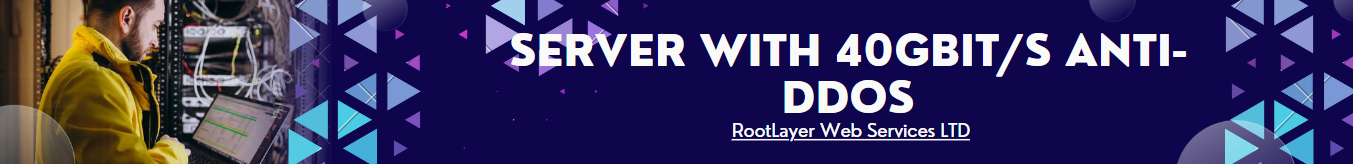What is a server operating system?
Unraveling the Mystery: What is a server operating system? Find out everything you need to know in our comprehensive guide!
Outline:
I. Introduction
A. Definition of a server operating system
B. Importance of server operating systems
II. What is an Operating System?
A. Basic definition
B. Functions of an operating system
1. Process management
2. Memory management
3. File system management
4. Device management
III. Understanding Server Operating Systems
A. Definition
B. Role in a network environment
C. Key features
1. Scalability
2. Stability
3. Security
4. Resource management
IV. Types of Server Operating Systems
A. Windows Server
1. Features
2. Use cases
B. Linux Server
1. Features
2. Use cases
C. Unix Server
1. Features
2. Use cases
V. Key Components of a Server Operating System
A. Kernel
B. User interface
C. Networking services
D. Security features
VI. Server Operating System Deployment
A. Installation process
B. Configuration options
C. Maintenance and updates
VII. Server Operating System Management
A. Monitoring tools
B. Performance optimization
C. Security management
VIII. Challenges and Considerations
A. Compatibility issues
B. Licensing costs
C. Hardware requirements
D. Support and updates
IX. Future Trends
A. Cloud-based server operating systems
B. Containerization and microservices
C. Automation and orchestration
X. Conclusion
A. Recap of server operating system importance
B. Summary of key points
C. Future outlook
A server operating system is a crucial component of any networked environment. It is the backbone of the server infrastructure, enabling the management and coordination of various network resources. In this article, we will delve into the intricacies of server operating systems, exploring their definition, functions, types, components, deployment, management, challenges, and future trends.
Introduction
A server operating system serves as the foundation for managing and coordinating network resources within an organization. Understanding its significance is paramount for anyone involved in IT infrastructure management.
What is an Operating System?
An operating system is a software program that acts as an intermediary between computer hardware and user applications. Its primary function is to manage computer resources and provide services for software applications.
Basic definition
At its core, an operating system facilitates communication between hardware components and software applications, ensuring efficient utilization of resources.
Functions of an operating system
- Process management: It manages processes, allocates system resources, and facilitates communication between processes.
- Memory management: The operating system allocates memory to different processes and ensures efficient use of available memory.
- File system management: It organizes and controls access to files and directories, including storage management and file permissions.
- Device management: It controls and coordinates peripheral devices such as printers, disk drives, and network interfaces.
Understanding Server Operating Systems
A server operating system is tailored specifically for use in a networked environment, where multiple users and applications access shared resources.
Definition
A server operating system is designed to provide services and manage resources for clients, typically over a network.
Role in a network environment
It acts as the central hub for managing network services, such as file sharing, printing, email, and web hosting.
Key features
- Scalability: Server operating systems are designed to scale seamlessly with the growth of the network, accommodating increasing demands for resources and services.
- Stability: They are engineered for reliability and uptime, ensuring minimal downtime and maximum availability of services.
- Security: Server operating systems implement robust security measures to protect sensitive data and prevent unauthorized access.
- Resource management: They efficiently allocate and manage resources such as CPU, memory, and storage to ensure optimal performance.
Types of Server Operating Systems
There are several types of server operating systems, each with its own set of features and use cases.
Windows Server
Windows Server is a popular choice for organizations that rely on Microsoft technologies.
Features
- Active Directory for centralized user and group management
- Integrated support for Microsoft applications like Exchange Server and SQL Server
Use cases
- Small to medium-sized businesses
- Enterprises with a predominantly Windows-based environment
Linux Server
Linux is an open-source operating system favored for its stability, security, and flexibility.
Features
- Wide range of distributions catering to various needs
- Command-line interface for advanced configuration and automation
Use cases
- Web hosting providers
- Data centers and cloud infrastructure
Unix Server
Unix is the precursor to Linux and is known for its stability and robustness.
Features
- Multi-user and multi-tasking capabilities
- Built-in networking and security features
Use cases
- Large enterprises requiring high-performance computing
- Academic and research institutions
Key Components of a Server Operating System
Understanding the key components of a server operating system provides insight into its inner workings.
Kernel
The kernel is the core component of the operating system, responsible for managing system resources and providing essential services.
User interface
While many server operating systems operate primarily through a command-line interface, some may offer graphical user interfaces for easier management.
Networking services
Server operating systems typically include networking services such as DNS, DHCP, and routing to facilitate communication within the network.
Security features
Security is a top priority for server operating systems, with features like firewalls, encryption, and access control mechanisms built-in to safeguard sensitive data and prevent unauthorized access.
Server Operating System Deployment
Deploying a server operating system involves installation, configuration, and maintenance to ensure optimal performance and security.
Installation process
The installation process may vary depending on the specific operating system but generally involves booting from installation media and following prompts to configure system settings.
Configuration options
Administrators can customize various aspects of the server operating system during installation, including network settings, security options, and installed components.
Maintenance and updates
Regular maintenance, including applying patches and updates, is essential to keep the server operating system secure and running smoothly.
Server Operating System Management
Effective management of a server operating system requires monitoring, performance optimization, and security management.
Monitoring tools
Various tools are available for monitoring system performance, resource usage, and network activity to identify potential issues and ensure optimal performance.
Performance optimization
Administrators can optimize server performance by tuning system settings, allocating resources appropriately, and identifying and resolving bottlenecks.
Security management
Implementing security best practices, such as regular audits, patch management, and access control, is essential for protecting the server operating system and the data it hosts.
Challenges and Considerations
While server operating systems offer many benefits, there are also challenges and considerations to be aware of.
Compatibility issues
Ensuring compatibility with existing hardware and software can be a challenge when deploying a new server operating system.
Licensing costs
Some server operating systems may have associated licensing costs, which can impact budget considerations for organizations.
Hardware requirements
Server operating systems may have specific hardware requirements, particularly in terms of CPU, memory, and storage, which need to be taken into account during deployment.
Support and updates
Access to support services and timely updates are critical for maintaining the security and reliability of the server operating system.
Future Trends
Looking ahead, several trends are shaping the future of server operating systems.
Cloud-based server operating systems
The shift towards cloud computing is driving the development of server operating systems optimized for cloud environments, offering scalability, flexibility, and cost-efficiency.
Containerization and microservices
Containerization technologies like Docker and Kubernetes are revolutionizing the way applications are deployed and managed, influencing the design of server operating systems.
Automation and orchestration
Automation tools and orchestration frameworks are streamlining server management tasks, enabling administrators to deploy and manage complex infrastructures more efficiently.
Conclusion
In conclusion, a server operating system plays a vital role in managing network resources and providing services in a networked environment. Understanding its functions, types, components, deployment, management, challenges, and future trends is essential for IT professionals tasked with maintaining a robust and secure infrastructure. As technology continues to evolve, so too will the role and capabilities of server operating systems, shaping the future of IT infrastructure management.